Have you ever noticed how something as simple as removing a window screen can sometimes feel like solving a puzzle? Whether you’re gearing up for a thorough cleaning, making repairs, or just trying to enjoy a better breeze, the right know-how can transform this tricky task into a simple step. Here, we’ll share with you the essential techniques on how to remove a window screen effortlessly and safely.
Tools You’ll Need
Before starting, gather the necessary tools:
- Flathead screwdriver
- Gloves (optional, for protection)
- Ladder (if working with higher windows)
Types of Window Screens
Understanding the type of window screen you have is crucial for proper removal. There are several common types:
- Spring-loaded screens
- Plunger-pin screens
- Lift-out screens
- Sliding screens
Identifying Your Window Screen Type
- Spring-Loaded Screens: Typically have visible springs on the side.
- Plunger-Pin Screens: Feature pins you can press to release the screen.
- Lift-Out Screens: Simply lift out from the window frame.
- Sliding Screens: Slide horizontally to remove.
Step-by-Step Guide to Removing a Window Screen
1. Removing Spring-Loaded Screens
- Locate the Springs: Identify the spring mechanism, usually at the top or side of the screen.
- Compress the Springs: Use your fingers or a flathead screwdriver to compress the springs.
- Pull the Screen Inward: Gently pull the screen inward, away from the window frame.
- Remove the Screen: Once the springs are compressed, lift the screen out of the frame.
2. Removing Plunger-Pin Screens
- Find the Pins: Locate the pins on either side of the screen frame.
- Press the Pins: Using your fingers, press the pins inward.
- Tilt and Remove: Tilt the screen slightly towards you and lift it out of the frame.
3. Removing Lift-Out Screens
- Lift the Screen: Hold the bottom of the screen and lift it upward.
- Pull the Bottom Out: Once the screen is lifted, pull the bottom part out of the frame.
- Remove the Screen: After the bottom is free, pull the entire screen out.
4. Removing Sliding Screens
- Unlock the Screen: If there is a locking mechanism, unlock it.
- Slide the Screen: Slide the screen towards the open side of the window.
- Lift and Remove: Lift the screen slightly and pull it out of the frame.
Tips for Easy Removal
- Use Gloves: Wearing gloves can help you grip the screen better and protect your hands.
- Be Gentle: Avoid using excessive force to prevent damaging the screen or window frame.
- Work Slowly: Take your time, especially if it’s your first time removing a screen.
Troubleshooting Common Issues
Screen Stuck in the Frame
If your screen is stuck, try the following:
- Check for Screws: Some screens may be screwed into place. Look for small screws around the frame.
- Use a Screwdriver: A flathead screwdriver can help pry the screen gently if it’s stuck.
- Lubricate the Frame: Apply a small amount of lubricant around the frame to ease removal.
Damaged Screen
If the screen is damaged:
- Remove Carefully: Follow the removal steps but be extra gentle.
- Replace the Screen: Consider replacing the screen if it’s beyond repair.
High Windows
For higher windows:
- Use a Ladder: Ensure you have a stable ladder.
- Have Assistance: It’s safer to have someone hold the ladder for you.
In Summary
Knowing how to remove a window screen is a handy skill that can make cleaning and maintenance easier. Whether you’re preparing for seasonal cleaning or need to replace a damaged screen for home improvement, these steps will ensure a smooth process. Follow these steps, and you’ll have your screens out in no time without any hassle. For any further assistance or if you encounter difficulties, don’t hesitate to contact us.